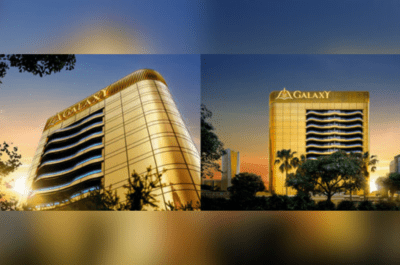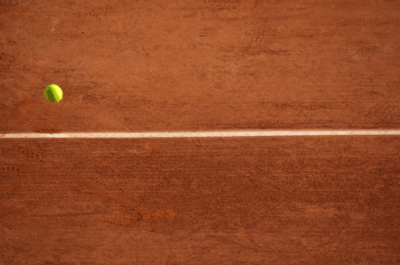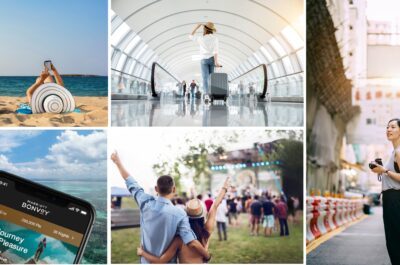Doing futures transactions in Bing X is not a difficult task and can be done with a little precision
bingx futures training and working with futures
In the world of digital currencies, you come across several types of transactions, the most important of which are spot and futures. In instant and spot transactions, you can easily determine the floor and ceiling prices and even determine the profit and loss limits. Or trade at the market price. In BingX exchange, like many foreign exchanges and unlike many Iranian exchanges, you are faced with another category of transactions, which are called futures transactions.
What you read in this article:
1. What are futures transactions on BingX?
2. How to enter the futures trading section of BingX?
3. How is standard futures trading done?
4. How to do professional futures trading?
Training to enter the futures trading section of the Bing X exchange

BingX exchange has created this possibility for its users to enter the futures and futures trading section of this exchange and make their predictions about the prices of different currencies. This section is suitable for people who either use the robot grid of this exchange or who have the necessary knowledge to do it.
In order to be able to enter the futures trading section, depending on whether you are using the application or website version, it is as follows:
1. First, you need to create an account and log in.
2. In the upper bar, click on derivatives.
3. You will come across two options, which include standard futures and perpetual futures.
4. By choosing one of the above, you will enter the futures trading environment.
You can easily enter BingX futures trade and make your forecast trades. There are two ways to do this on BingX and any other exchange that supports futures trading. The first method is the standard futures trading method through which futures trading can be done according to market order or trigs.
You can even determine the limit of profit and loss. In fact, this method is the best method for doing futures transactions for ordinary people. But in the second method, which is known as Perpetual or Professional, traders can choose a margin for themselves. That is, they specify whether all the capital is entered into the transaction or only a part of it is entered. In fact, this method has 2 features in its heart. One is that the transaction can be done in the form of a cross or it can be isolated. In the following, both methods are taught and explained.
Step-by-step training of standard and multi-perform futures trading

There are two ways to trade futures on Bing X:
1. Perpetual futures
2. Standard futures
Now we will explain and how to do futures transactions in both methods separately.
• Procedures for conducting Perpetual futures transactions in the Bing X exchange:
1. Log in to your BingX account.
2. Click on derivatives from the top bar.
3. Select the perpetual option from the corresponding drawer.
4. On the main page and from the upper left corner, look at the option related to currency pairs. Defaults to BTC/USDT option. You can choose from a large number of currency pairs and cryptocurrencies.
5. After choosing a currency pair, you will see its price chart, which you can analyze technically with the indicators available in BingX. You can even do this more precisely by connecting to TradingView.
6. On the right and top side of the page, you must specify the permanent futures trading margin, which you can use two options: cross margin or isolated margin. If you choose margin cross, all your capital and balance will go into the margin, and if you become liquid, all the balance of your position will be lost. But if you choose isolated margin, only a certain amount of trading currency pairs in your account will be entered into the transaction.
7. At this stage, the trading leverage should be determined for the selected currency pair. Of course, the leverage you want will be different according to the choice of currency pair. Typically up to 150X leverage can be set. But for some currency pairs, including forex, this number may be higher and up to 200% is available.
8. To choose the type of order, you must choose one of the 3 limited options, market and trigs. Naturally, if LIMIT ORDER is selected, you have to set the price. If you choose MARKET ORDER, the price will be determined based on the current market price. By choosing the trigger, it is necessary to determine the loss limit of the trading position in addition to determining the order price.
9. In the SIZE section, specify your desired capital.
10. It is better to activate your profit and loss limit at this stage. With the TP/SL option activated, specify the STOP LOSS and TAKE PROFIT limits.
11. At this stage, you should choose Short/sell or Long/buy according to your intention to buy or sell.
12. After this step, your order will be registered in the order book of BingX.
Doing futures transactions in Bing X is not a difficult task and can be done with a little precision. This possibility in the exchange is like a golden opportunity to earn a high profit and many times the balance of your wallet. In fact, by doing futures and margin transactions, you can enter into transactions that, if it leads to profit, you will earn the same amount as the leverage you set.
• Procedures for conducting standard futures transactions in the Bing X exchange:

1. First, log in to your account on Bing X exchange.
2. Enter the derivatives option from the top bar of the site.
3. You will see two options, standard futures and perpetual futures. Click the standard option.
4. In the top left corner, there is an option called BTC/USDT. Click on it and choose your desired currency.
5. When you select your trading currency pair, you will be shown specific information about that currency. This information includes price changes in the last 24 hours, the lowest price and the highest price in the last hour, the volume of transactions, the current price of the currency, the volume exchanged in the last 24 hours, the spot and current value of open positions and the FUNDING rate of the currency pair. is an opinion
6. On the right side of the page, there is ORDER BOOK, which is related to registering orders in Bing X and notes.
7. At the top of the order register, there is a section titled USDT Account, which you must open. There are 3 more countries where you need to open btc account. Most people choose Tether for trading from these drawers. But there is no obligation to choose the type of currency.
8. In the lower part, there are long/short options that must be selected depending on whether to buy or sell.
9. In the type section, which is located below long and short, you must choose your order type from market order or trigger order. If Market is selected, the order will be placed at the current price range. And if the trigger is selected, the stop loss order can be set.

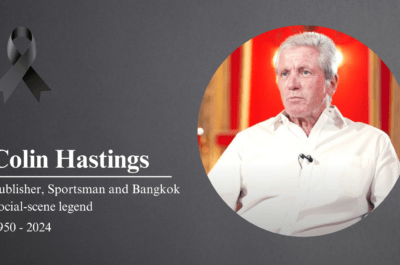

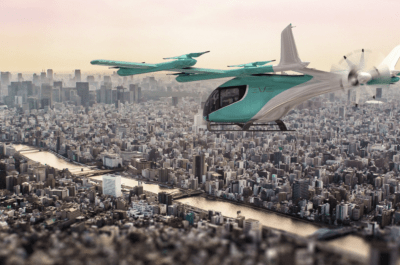













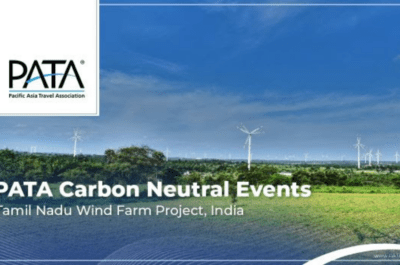



















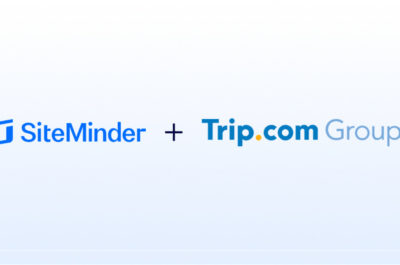
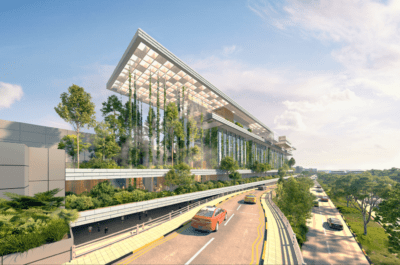

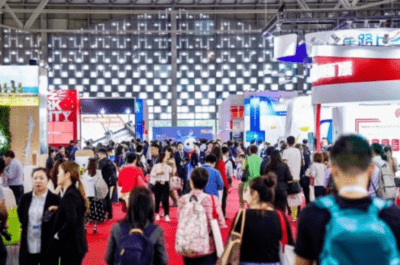

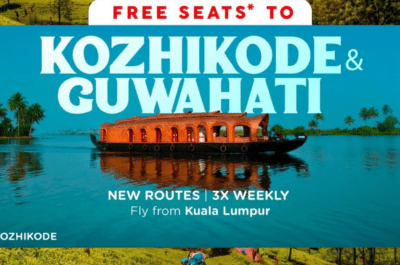














![[PR] PR_Ascott and Vimut Hospital_2024](https://www.traveldailynews.asia/wp-content/uploads/2024/04/PR-PR_Ascott-and-Vimut-Hospital_2024-400x265.jpg)